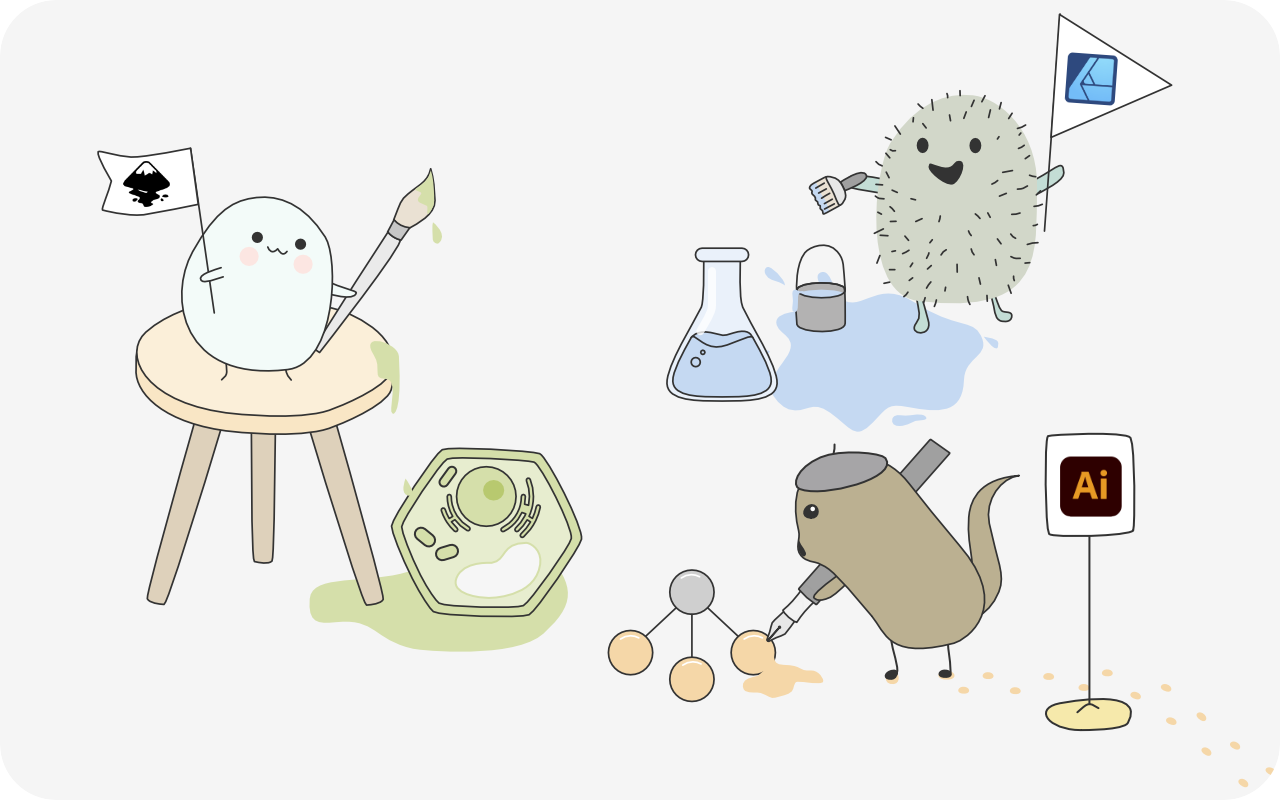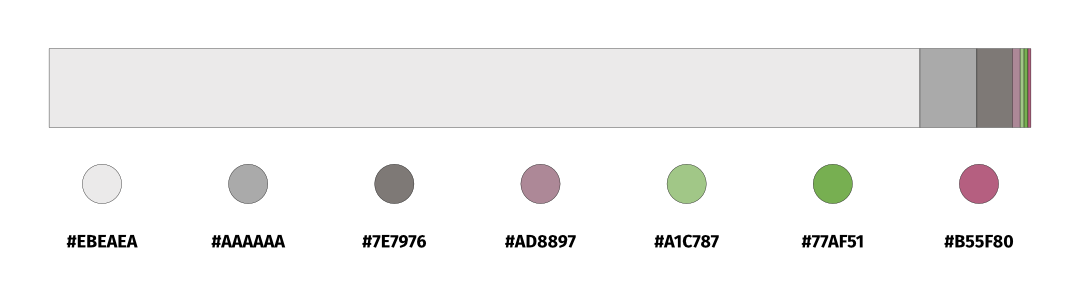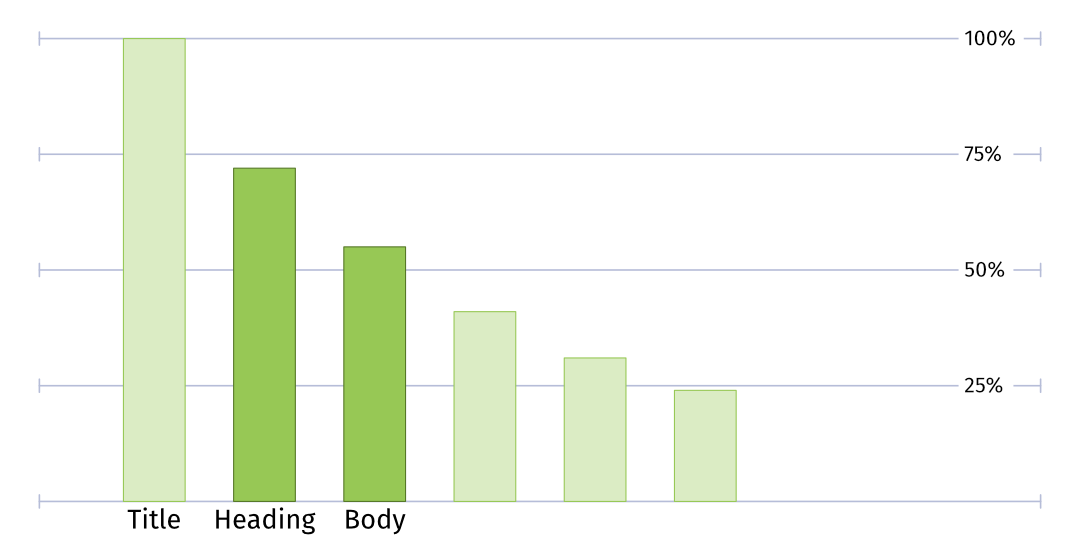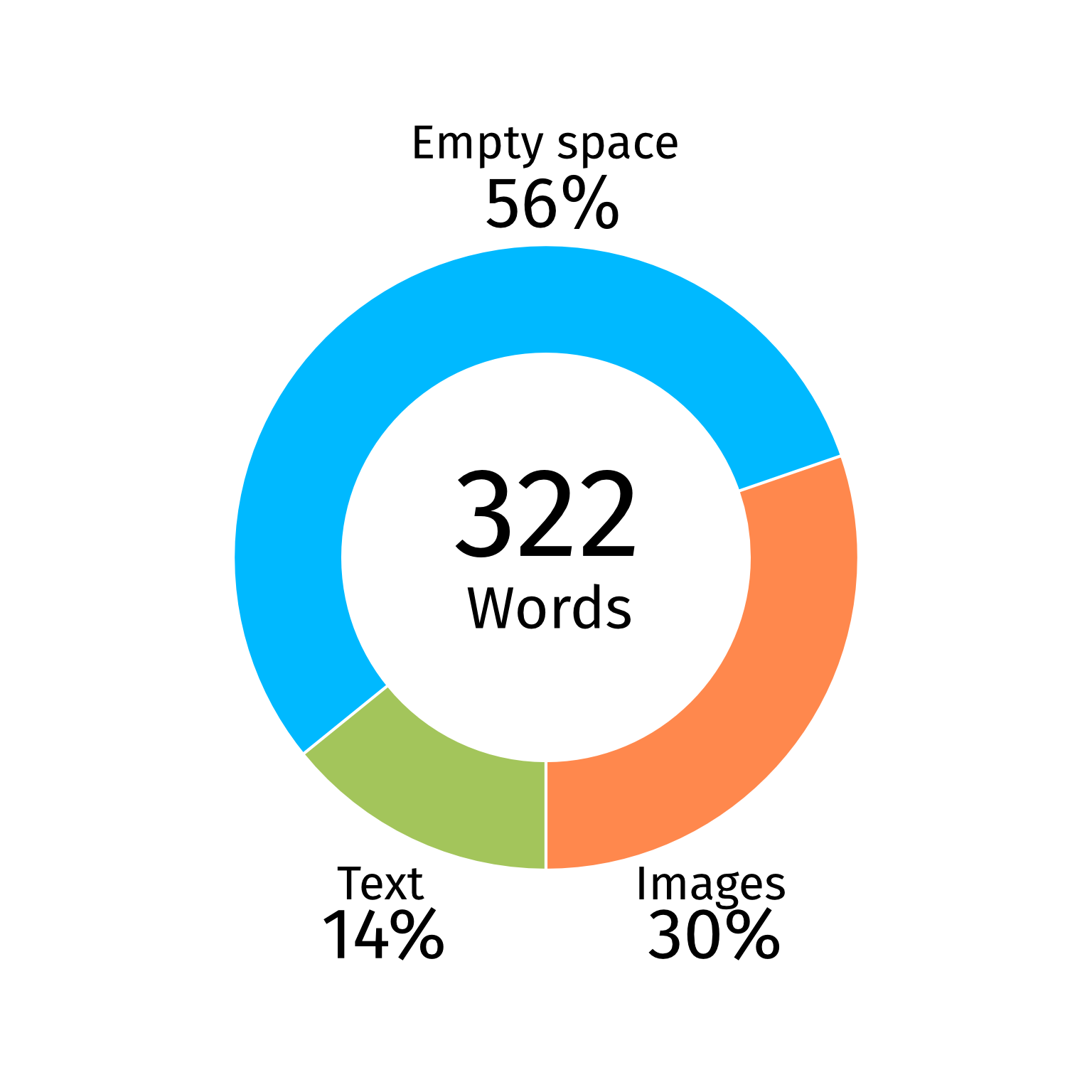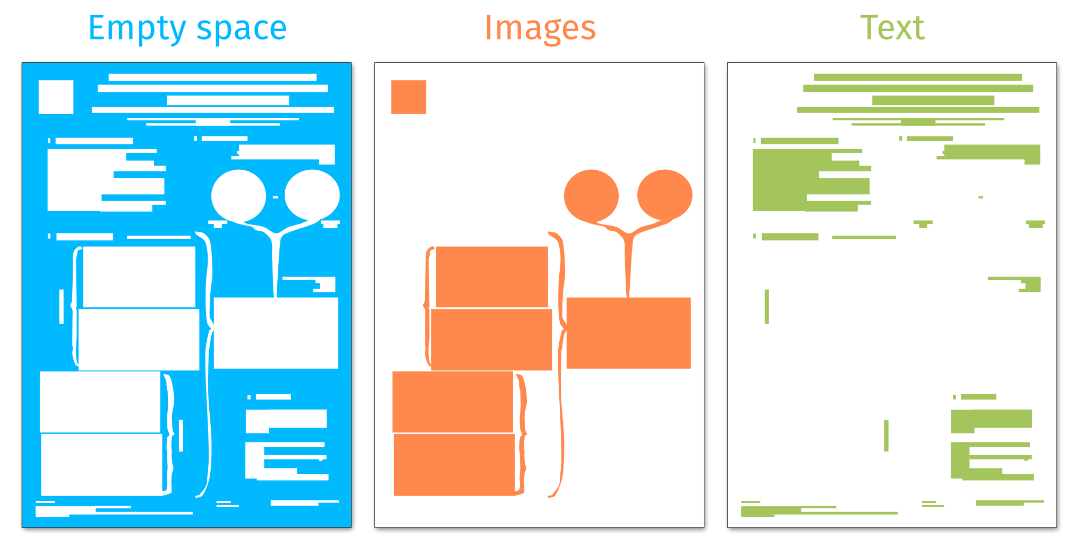Welcome to
Visualize your Science's Blog
In the Visualize your Science course, we offer support for the three most common vector graphics design software: Inkscape, Affinity Designer, and Adobe Illustrator. These three tools are the most powerful options for making vector images for your research. While there are some differences between them, they are all good options. You can make the same drawings using all of them, with only small variations in the outcome. Our students often ask which software they should pick, so we have composed a quick guide to help decide what software best suits your needs.
Do you still find it hard to make up your mind? Let’s hear from the team and their experiences using the different software:

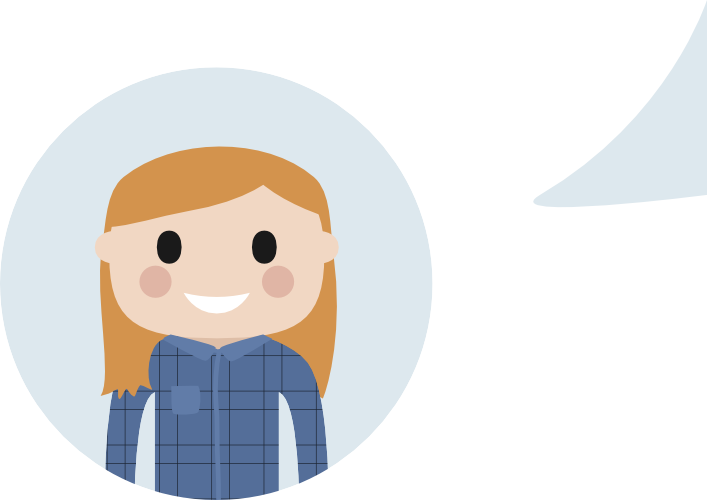
I started using Inkscape when I left high school and no longer had access to (or was willing to pay for) Adobe Illustrator. Later I also started using Linux and simply had no choice but to use Inkscape. I have followed the updates that have come throughout the years and it has become more stable and more professional with every update. My favorite part about Inkscape is that it allows for very precise drawing with lots of options for symmetry and accurate placements of nodes which is sometimes very important for scientific images. I also like the flexibility and extra tools and functions that are available. The only downside is the text editing which I hope will get better in a future update.
I started working with Inkscape during my PhD because it was a free software with a large community, and I found it really easy to learn the main tools and features that one uses 80% of the time. Recently, because of personal growth and job requirements, I switched to Affinity Designer. The switch from one to the other was incredibly smooth, as they share a large set of functionalities. The main perk of Affinity is the possibility to switch between Designer and Publisher when working in a document without leaving the software.

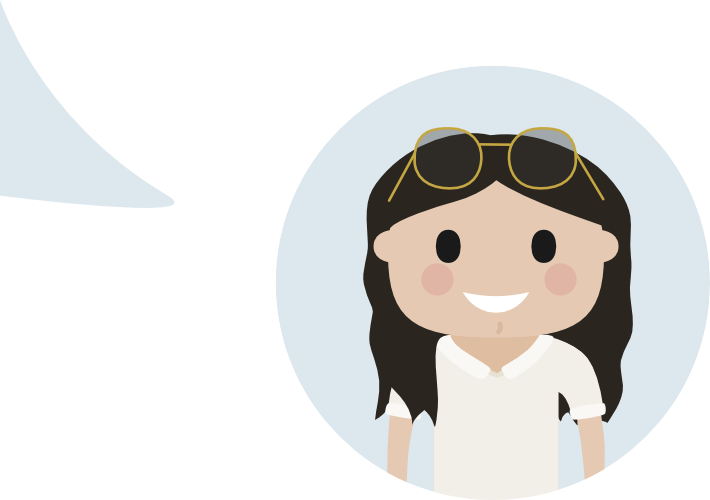


I like the premium feel of Illustrator; everything looks very slick and with the cloud service and the streamlined layout between Adobes different programmes, it's easy to use and navigate even if you have one primary software you use, and maybe use the others less often. Personally, I'm not a huge fan of the company structure; Adobe feels very corporate and have some business practices that I do not agree with. I feel this is also visible in their tendency to focus on adding new fancy features like AI instead of optimizing and implementing features that are less flashy, but would probably be more useful.
I chose to learn Inkscape because I wanted to be sure I learned a software that I always had access to. Nowadays I do all my vector drawing in Inkscape and love how there are always multiple ways to achieve your goals allowing for very versatile workflows. Inkscape is open source and has a strong and positive community with a lot of ways to get help. One thing I jealously covet is the integration of pixel and vector drawing that Affinity has, you don't really need pixel drawing for science illustrations, but it can be a nice and different way to approach illustrating.

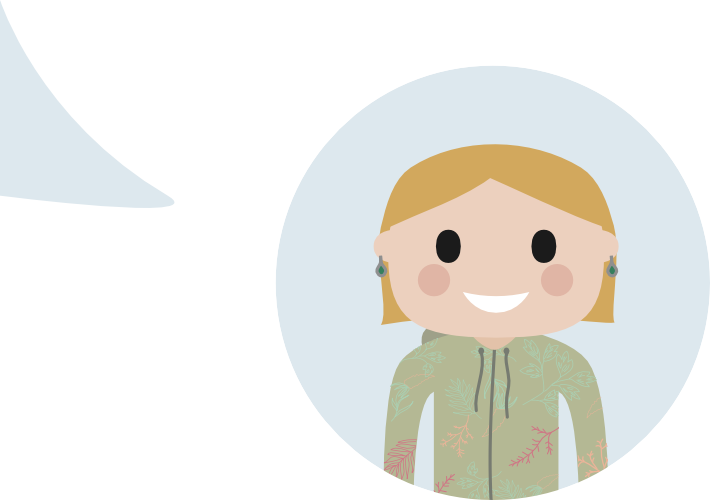

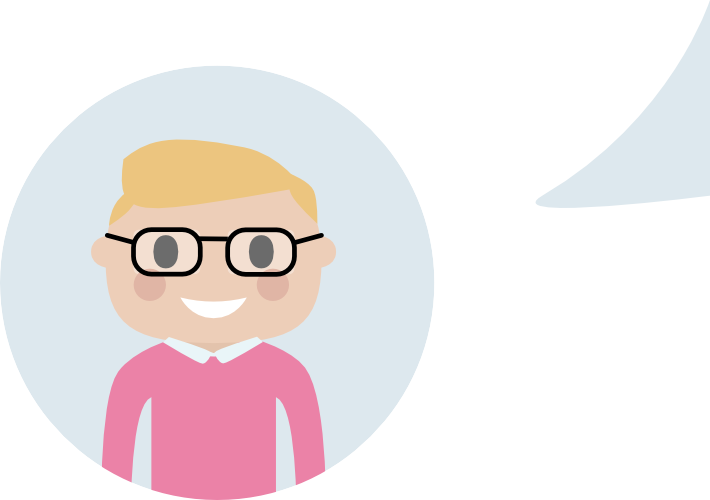
I like Affinity Designer because it is very fast and intuitive. The developers have focused on the main vector tools and not fallen into the trap of develop new functions instead of streamlining the experience. Designer also integrates seamlessly with other Affinity software which basically cover all your needs for creating and manipulating 2D graphics. The people behind Affinity are also very artist/user friendly. The software does lack some basic functions like tracing and some of their newly developed functions, for example the warp tool, needs to be improved to actually be useful.
I like Adobe Illustrator because it's simply the first vector graphics software I learned, and I'm comfortable navigating it. If I ever get stuck, Adobe offers good resources and there are plenty of online tutorials for help. Also the software’s extensive functionality is a plus and I am really fan of the choice of effects, gradient options like gradients on strokes, different masking options and custom brush creation. However, the subscription model I find expensive and not always feasible, especially for scientists without licensing support.


Conclusion
Choosing the right vector graphics software depends on your needs and budget. If you have access to certain software via your university, it can be good to remember that you might not still have access when your work situation changes in the future. It is of course possible to change software in that case and you will find it a lot easier to learn any of the other software if you have already become proficient in one of them.
There are a lot more tools and functions that are common to the three different software compared to what makes them different. You can produce the same illustration in all of them, there might be some differences in the drawing techniques or approach to specific effects, but in the end, they are all good options.
There are a lot more tools and functions that are common to the three different software compared to what makes them different. You can produce the same illustration in all of them, there might be some differences in the drawing techniques or approach to specific effects, but in the end, they are all good options.